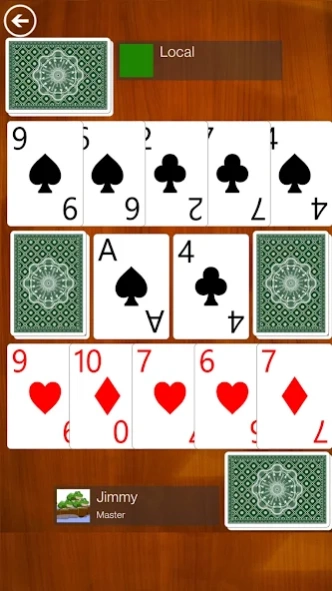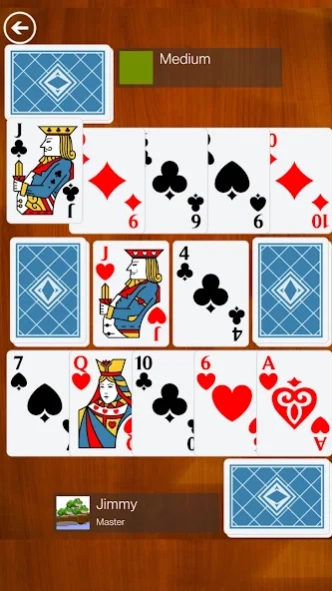Speed JD 5.5.7
Continue to app
Free Version
Publisher Description
Speed JD - Speed a card game also known as Spit or Slam is high speed multiplayer card game
Speed a card game also known as Spit or Slam, is very fast-paced matching multiplayer card game and it could result in damage to the cards -- so play this on your device and don't ruin your actual playing cards. Spit and Slam are variations of Speed.
Speed supports online multiplayer mode over the internet. Test your speed skills against other players.
Controls: Tap or Drag the cards
Objective: To play all your cards first.
How to Play:
-Each player is dealt five cards to form a hand, and each player is dealt 15 cards face down to form a draw pile. If you are playing with jokers, you use them as wild cards and give each draw pile 16 cards. A stack of five cards, placed face down on each side between the players, serves as a replacement pile. Finally, two cards are placed face down in the center between the replacement piles.
-You may play a card in your hand by discarding it in the "Play Pile" if the card is 1 number/value higher or lower it is a match. (e.g. 5 can be played on a 6 or 4, a Queen can be played on a King or Jack)
-A 2 may be played on an Ace and a Ace may be played on a 2.
-You may have up to 5 cards in your hand at a single time. When you have less than 5 cards in your hand you may draw from your "Draw Pile"
-First player to play all of his/her cards wins!
The rules are based of the wiki site: https://en.wikipedia.org/wiki/Speed_(card_game)
Created By
Jimmy Dickinson
About Speed JD
Speed JD is a free app for Android published in the Card Games list of apps, part of Games & Entertainment.
The company that develops Speed JD is JD Software LLC. The latest version released by its developer is 5.5.7.
To install Speed JD on your Android device, just click the green Continue To App button above to start the installation process. The app is listed on our website since 2024-03-27 and was downloaded 1 times. We have already checked if the download link is safe, however for your own protection we recommend that you scan the downloaded app with your antivirus. Your antivirus may detect the Speed JD as malware as malware if the download link to com.jimmyinteractive.speed is broken.
How to install Speed JD on your Android device:
- Click on the Continue To App button on our website. This will redirect you to Google Play.
- Once the Speed JD is shown in the Google Play listing of your Android device, you can start its download and installation. Tap on the Install button located below the search bar and to the right of the app icon.
- A pop-up window with the permissions required by Speed JD will be shown. Click on Accept to continue the process.
- Speed JD will be downloaded onto your device, displaying a progress. Once the download completes, the installation will start and you'll get a notification after the installation is finished.